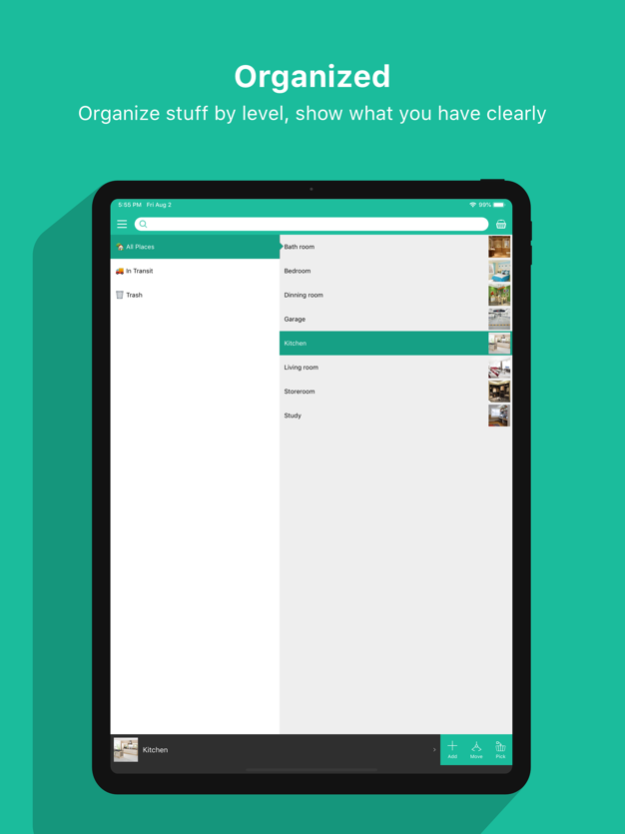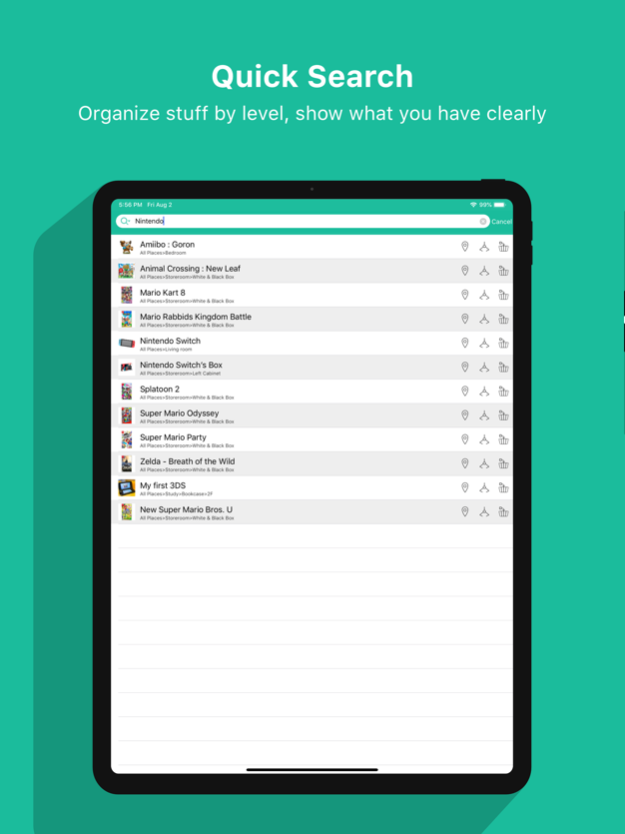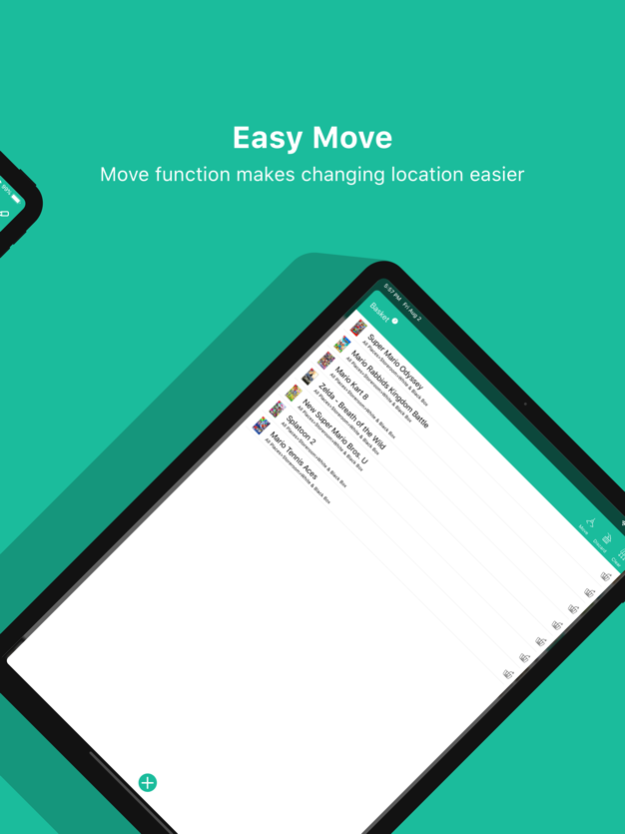Overthere - Stuff organizer 1.4.1
Paid Version
Publisher Description
What you are looking for is OVER THERE!
Have you been bothered about those below?
• Need a long time no used tool very urgently, but, I can't remember where it is!
• Too many things at home,it takes too much time to find something specific.
• Stuff have been put into different boxes, I need to open every of them to find something I need.
• Hide private or valuable things, it tunes out that you can't find them yourself.
Then you must try this app,it was born to solve those problems.
Besides,its organization function could feed those need below:
• Organize collections, record purchase price and current price, calculate rise and fall.
• Organize a great many of books,clothes,etc.
• I already have the medicine doctor prescribes, but I don't know whether it is expired and how much it left.
• Take pictures of receipts or warranty cards in case you need them afterwards.
Have "Overthere", Never be bothered about looking for stuff, more organized, more relaxing.
~~~~~
Got some ideas in your mind? Let’s get in touch! Say hello to hi@anniapp.com
Or follow us in:
Twitter: @anniApp_com
Instagram: @anniApp_com
Apr 1, 2024
Version 1.4.1
* Fix some bugs
About Overthere - Stuff organizer
Overthere - Stuff organizer is a paid app for iOS published in the Food & Drink list of apps, part of Home & Hobby.
The company that develops Overthere - Stuff organizer is 妮 安. The latest version released by its developer is 1.4.1.
To install Overthere - Stuff organizer on your iOS device, just click the green Continue To App button above to start the installation process. The app is listed on our website since 2024-04-01 and was downloaded 0 times. We have already checked if the download link is safe, however for your own protection we recommend that you scan the downloaded app with your antivirus. Your antivirus may detect the Overthere - Stuff organizer as malware if the download link is broken.
How to install Overthere - Stuff organizer on your iOS device:
- Click on the Continue To App button on our website. This will redirect you to the App Store.
- Once the Overthere - Stuff organizer is shown in the iTunes listing of your iOS device, you can start its download and installation. Tap on the GET button to the right of the app to start downloading it.
- If you are not logged-in the iOS appstore app, you'll be prompted for your your Apple ID and/or password.
- After Overthere - Stuff organizer is downloaded, you'll see an INSTALL button to the right. Tap on it to start the actual installation of the iOS app.
- Once installation is finished you can tap on the OPEN button to start it. Its icon will also be added to your device home screen.